Dedicated department that can operate 24 hours exclusively for data recovery

WORLDWIDE SERVICE
RECOVERED DATA CENTERS
EXPERIENCE CONSOLIDATED
24H SUPPORT FOR EMERGENCIES
REMOTE DATA RECOVERY
TOTAL PROTECTION OF YOUR DATA
RAID Data Recovery
The RAID system is one of the most secure data storage technologies on the market, but even with all its levels of redundancy and mirroring it is not immune to data loss, let alone a ransomware attack.
Large servers that use a RAID system tend to store data that is vital to the entire company, making any failures that directly affect the stored files critical.
Data loss can occur due to logical, mechanical failures, human error or ransomware attack, in the latter case we have a department dedicated to decrypting files affected by ransomware.
Whatever the cause of data loss, they all have a huge potential to generate losses, sometimes irreparable, for the company.
In any data loss scenario Digital Recovery is ready to act, regardless of the RAID level, we have a deep knowledge in each of the levels.
Why Digital Recovery?
For over 23 years we have been working in the data recovery market, with one of our specialties being data recovery in RAID. Our solutions are unique, can be run on RAID 0, RAID 1, RAID 5, RAID 6, RAID 10, RAID 0+1, RAID 50, RAID 60, JBOD or any other configuration.
Even if you have received a negative diagnosis from another organization, our technology called TRACER enables us to recover RAID data in highly complex scenarios, this process can be performed remotely anywhere in the world.
We offer an emergency recovery mode, in which our labs run 24/7 to reduce recovery time, and we offer advanced diagnostics that are done within 24 business hours.
We also offer an NDA developed by our experts, but if you want to use an NDA developed by your own company we are willing to review it with our legal team and accept it if necessary.
We are always online
Please fill out the form, or select your preferred contact method. We will contact you to start recovering your files.
Success Cases
What our customers say about us
"We had a serious issue following a NAS server power outage in Raid 5. I immediately contacted DIGITAL RECOVERY. After a few days of hard work the issue was resolved."

"One of our RAID servers had stopped. After several attempts without fixing the problem we found DIGITAL RECOVERY and 5 hours later, at 4:00 am, the data was recovered."

"We referred DIGITAL RECOVERY in a special case (data loss) in a storage RAID 5. Digital Recovery recovered 32 million files and the customer was extremely satisfied."

"Without any doubts the best data recovery company. Digital Recovery contact details will always be saved on my cell phone, as I will inevitably need it again."

"The quality of the service is excellent. The attention given to the service is gratifying and the feedbacks that are given leave us calm, knowing that we can trust in the work and dedication."

Customer since 2017
"Great company, they saved me from a big problem!!! I recommend them, what a quick service, my thanks to the Digital Recovery team for the attention and speed in solving the problem! Awesome!"

"The second time I count on the agility and professionalism of the Digital Recovery team, they are very experienced and agile. I recommend them to everyone"

They helped me recover some data that I had thought was lost. I had a great experience with the team for their calmness, agility, and transparency.









Answers from our experts
My RAID server has stopped working, what should I do?
We have compiled a list based on our many years of experience working with data recovery on RAID systems. Before you undertake any procedure to try to recover data from your RAID system internally, consider these considerations:
- Be assured that the procedures to be performed will not make the situation worse than it already is.
- In most cases, attempts by technicians who do not specialize in RAID systems further complicate the data recovery process. Ultimately, some of these attempts can make the data recovery process impossible.
- Verify that the Backup is up to date. If you do not have a backup, before performing any procedure, the best thing to do is to seek expert help.
- Be careful with the Rebuild procedure.
Never run the Initialize command. This seemingly harmless command (initialize) will completely reset all data on the RAID, thus making data recovery completely impossible.
My RAID system data is inaccessible, what happened?
The most common situations that cause data to become inaccessible and RAID data loss to occur are:
- Physical damage that occurred on the RAID controller
- Physical damage to the server’s system board
- Improper configuration changes to the RAID controller
- Problems encountered on one or more disks at the same time
- Problems booting the operating system
- Loss of disk sequential order
- Data corruption on GPT or MBR partitions
- Problems encountered when trying to rebuild one or more disks with problems
- Improper recreation of both the RAID and the logical volume attached to the array
- Problems experienced during an increase capacity process
- RAID was rebuilt or rebooted with a different configuration.
Will replacing the RAID controller bring my data back?
A RAID controller is hardware specifically designed for processing information from the volumes and partitions of an Array. The controller board has, among others, two main functions: The first of them is to perform all the calculations regarding the data processing and storage of the parity information in the arrays. The second function is to store the configuration data of the arrays created and managed by the controller itself.
A common technique used by controllers to protect themselves from problems is to store the data from the managed arrays in reserved areas in the disks that are used to create the arrays.
This way, if a controller has a problem, a new controller can be installed and then execute the necessary commands to read the configuration data stored in the array disks, avoiding data loss. This region of the disk is usually known as the DACStore. If the problem is in fact in the controller, because of the protections previously reported, it is very likely that the environment will function normally again. However, if there is a problem with the information on the disks, the data will still be inaccessible.
How does RAID 5 parity work?
In a RAID 5 system with 4 disks:
- All information from the first block of disks 1, 2, and 3 will be stored in the first block of disk 4;
- In the second block, the information from disks 2, 3 and 4 will be stored on disk 1;
- In the third block, information from disks 3, 4 and 1 will be stored in disk 2;
- In the fourth block, information from disks 4, 1 and 2 will be stored on disk 3;
- In the fifth block of RAID 5 the whole cycle starts over again.
In this way parity will be stored on all disks at the same time. If one of the disks is damaged, the information from this disk, which is contained in the parities recorded on the other disks, will be used to reconstruct the data on the new disk that will be placed in place of the damaged disk.
For your knowledge: When creating a RAID 5 system, the available space is the sum of the number of disks minus 1. Because the system will use the space on one disk to store the parity.
Latest insights from our experts

What is Flash Memory?
Since its invention in the 1980s, Flash memory has revolutionized digital data storage. Essential for mobile devices, digital cameras, storage units and more, it combines

Data portability on magnetic tapes
Data portability on magnetic tapes consists of migrating data stored on an old tape to a tape with current technology. Data portability is vital for

What are LTO tapes? Discover the power of long-term storage
LTO tapes, the acronym for Linear Tape-Open, represent a magnetic tape data storage technology developed in the late 1990s as an open format by a
What you need to know
Can I recover data when two or more RAID disks fail simultaneously?
It is certainly possible, as there are techniques available to reverse this type of scenario, as in most projects we are able to safely change the disk status from defunct to online in order to clone the sectors attached to this problematic disk in isolation as quickly as possible.
How much does RAID data recovery service cost?
Because of the many variables involved in a RAID data recovery project, it is not possible to know the final value without performing a detailed evaluation. The objective of this assessment is to determine:
- Level of complexity and urgency;
- Real possibility of recovery;
- Time to perform the service.
To make an assessment, please contact us through our support channels, which are available 24x7x365.
Is it possible to recover data from a RAID remotely?
Yes, in many situations it is possible to recover data from a RAID server or storage remotely. For more information about this recovery modality, please contact us through our support channels, which are available 24x7x365.
How long does it take to recover lost data from RAID?
We understand the disruption and damage that a RAID server and storage outage can cause to your business. With that in mind, we have created a 24×7 department that is dedicated to assisting customers who have extreme urgency in recovering data from RAID systems.
As soon as disks from a RAID server or storage enter our lab, the advanced diagnostic process begins immediately. The advanced diagnostic process usually takes between 4 to 8 hours. As soon as it is completed, the customer will be informed about the possibilities of data recovery, the amounts involved, as well as the estimated time for recovery.
The average time for data recovery in servers and RAID storage at Digital Recovery is approximately 36 hours, but in some cases, projects have been solved in less than 12 hours. Depending on the complexity of the problem and the type of solution to be adopted, the time for data recovery may extend for a few days, but at all times a specialist will be in contact with the focal point of the customer, to report in detail on all movements made.



