RAID 10
We have developed unique solutions that can recover data on RAID 10

WORLDWIDE SERVICE
RECOVERED DATA CENTERS
EXPERIENCE CONSOLIDATED
24H SUPPORT FOR EMERGENCIES
REMOTE DATA RECOVERY
TOTAL PROTECTION OF YOUR DATA
Recover RAID 10
RAID 10 is nothing more than the junction of RAID 1 and RAID 0, it differs from RAID 0+1 in its structure. RAID 10 combines the performance of RAID 0 and the security of RAID 1, making it one of the most performant and secure RAID levels.
At this level the storage can contain numerous disks, and each disk will have another identical disk (mirror) in the same array. In other words, a RAID 0 is created and for each disk in RAID 0 a mirrored disk with the same information is created.
While RAID 10 gives us the same performance as RAID 0 and the security of RAID 1, it also takes its toll. The disadvantage of this system is that it will always take half the disks – 50% of the available storage – to generate data redundancy, i.e. if you create an array with 10 disks, you can use the space equivalent to only 5 disks. The other 5 disks will be for the exclusive use of the controller and will be used for generating data redundancy.
Even at this level the risk of data loss is not zero, companies that use this RAID level demonstrate the value that their data has, in this case, any data loss can become a big problem.
There are many reasons that can lead to data loss on RAID 10, the most common are configuration failures, logical failures, mechanical failures, human error and, perhaps most serious of all, ransomware attacks.
In any of these scenarios Digital Recovery is able to act, with our 25 years of experience we have recovered several RAID levels, including 10.
Why Digital Recovery?
Digital Recovery is a company specialized in recovering RAID of all levels. We created a dedicated division to exclusively serve highly complex environments.
This business unit is known as Data Center Recovery Services and specializes in recovering data from RAID systems (0, 1, 10, 5, 50, 6, 60, vRAID, RAID-Z and JBOD), Storages (NAS, DAS and SAN) with Host Channel iSCSI, SAS and FC (Fibre Channel) from various manufacturers such as HP/HPE, Dell/EMC and IBM/Lenovo, Databases (Microsoft SQL Server, Oracle, MySQL, PostgreSQL, MariaDB, Firebird, DB2, Informix, Caché and Btrieve) and virtual machines (Microsoft Hyper-V, VMware, Citrix XenServer, Proxmox and Acropolis).
Even if you have received a negative diagnosis from a data recovery company, we are still happy to analyze your case.
We have developed software and hardware technologies that enable us to act with precision and agility in advanced diagnostic and data recovery processes. The creation of technologies – many of them proprietary and exclusive – has kept Digital Recovery on the cutting edge.
One of our technologies, called Tracer, is capable of generating differentiated results in data recovery from Virtual Machines, Databases and RAID systems. Through millions of calculations and analysis of millions of records, this technology makes it possible to drastically reduce project execution time, as well as increase success rates to almost 100%.
We are a Brazilian company with a branch in Germany. Other partnerships for information exchange and technology sharing are made between companies in countries such as the United States, Russia, and Ukraine.
In addition to providing services to governments, financial institutions, and small, medium, and large companies, Digital Recovery also provides services to other companies that are also active in the area of data recovery.
If your data is stored on a device located outside of the countries where we have labs, we have the technology to enable us to assess and recover your data remotely. If this is the case for you, please consult our department 24×7.
Should you need it, we can also provide you with a Non-Disclosure Agreement (NDA) in a language of your choice. Please talk to one of our experts about this.
Being fully aware of the existing levels of pressure and urgency in data center and cloud computing environments, we also offer a 24×7 urgency service. This type of service provides our customers with the ability to perform services 24 hours a day, 7 days a week, 365 days a year.
We are always online
Please fill out the form, or select your preferred contact method. We will contact you to start recovering your files.
Success Cases
What our customers say about us
"We had a serious issue following a NAS server power outage in Raid 5. I immediately contacted DIGITAL RECOVERY. After a few days of hard work the issue was resolved."

"One of our RAID servers had stopped. After several attempts without fixing the problem we found DIGITAL RECOVERY and 5 hours later, at 4:00 am, the data was recovered."

"We referred DIGITAL RECOVERY in a special case (data loss) in a storage RAID 5. Digital Recovery recovered 32 million files and the customer was extremely satisfied."

"Without any doubts the best data recovery company. Digital Recovery contact details will always be saved on my cell phone, as I will inevitably need it again."

"The quality of the service is excellent. The attention given to the service is gratifying and the feedbacks that are given leave us calm, knowing that we can trust in the work and dedication."

Customer since 2017
"Great company, they saved me from a big problem!!! I recommend them, what a quick service, my thanks to the Digital Recovery team for the attention and speed in solving the problem! Awesome!"

"The second time I count on the agility and professionalism of the Digital Recovery team, they are very experienced and agile. I recommend them to everyone"

They helped me recover some data that I had thought was lost. I had a great experience with the team for their calmness, agility, and transparency.









Answers from our experts
What are the main causes of data loss in RAID 6?
Configuration Problems
- Array data loss
- Deletion or change of RAID controller settings
- Array volumes deleted or changed
- Loss of the disks’ sequential order
Logic Problems
- Deleting or Corrupting Data on Partitions
- Formatting drives or partitions
- Overwriting information
- Formatting followed by system reinstallation
- System booting problems
- Data desynchronization from one hard drive to another
Physical Problems
- RAID controller burn-in or problems
- Burnout of electronic circuits
- Burn in read heads
- Read head breakage
- Damage to the disk surface (HDD platters)
- Bad Blocks
- Natural Media Wear
- Surface scratches and scuffs
- Serious scratches and scuffs
- Motor bearing seizure
- Motor burn-out
- Dropped or impacted problems
- Servo Mechanism area related problems
- Firmware problems
- Water or other liquid problems
Will replacing the RAID controller bring my data back?
- After 2 years of continuous use of a RAID 1, one of the disks fails with bad block issues. Because this disk is no longer in normal use, the controller or array management software will discard any attempt to write or read to this disk. The system will also warn the user of the problem so that he/she can replace the failed disk quickly. This is exactly where most of the problems occur. Because the system continues working normally, because one of the disks is still 100% functional, the user does not pay attention to the warning and continues using the machine. Six months later, the second disk fails. But this time, instead of only having failures caused by bad blocks, the RAID disk is completely inaccessible. When trying to solve the problem by connecting the disks to another computer or sending them to a service center, the only disk that will still be accessible is the disk that stopped first (6 months ago), because even with bad blocks it may still be possible to access some information, but from 6 months ago.
- Because a good part of RAID 1 are mounted on ordinary machines and without the infrastructure (Enclosure and RAID Controller) necessary for RAID systems, they are much more susceptible to failure. Because of this, another problem can happen when one of the disks has cable or motherboard connection problems. Although the disks are without any problems, a bad contact in the cable connecting one of them interrupts communication. The Array management system warns the user, but he does not notice. Since there is 100% redundancy of the data on another disk, the machine will continue running normally and without performance problems. Some time later, when doing maintenance on the computer, the cables are disconnected and reorganized. In this maintenance you run the risk of reconnecting the hard drives to different ports and confusing the system. Once two disks are connected in RAID 1 again the system will identify that they are not the same, because one of them has been disconnected from the RAID for a long time. At this point the system will update the information from one disk on the other. Since the disks were connected to different ports, the system can simply copy the disk with old information onto the disk with new information.
- Along the same lines as the problems mentioned above, when one of the disks in RAID 1 fails and the user continues to use the system, there is the possibility of data loss if for some reason the user recreates the array. In doing so, the system will identify that the disks’ contents are not exactly the same. At this point the system will copy the information from the first disk to the second, and data may overlap.
Can I preselect the most critical files to be recovered first?
Yes, you can send us a list of the main files and folders that urgently need to be recovered, so we can focus on these specific files and recover them as a priority.
Latest insights from our experts

What is Flash Memory?
Since its invention in the 1980s, Flash memory has revolutionized digital data storage. Essential for mobile devices, digital cameras, storage units and more, it combines

Data portability on magnetic tapes
Data portability on magnetic tapes consists of migrating data stored on an old tape to a tape with current technology. Data portability is vital for

What are LTO tapes? Discover the power of long-term storage
LTO tapes, the acronym for Linear Tape-Open, represent a magnetic tape data storage technology developed in the late 1990s as an open format by a
What you need to know
Can I recover data when two or more RAID disks fail simultaneously?
It is certainly possible, as there are techniques available to reverse this type of scenario, as in most projects we are able to safely change the disk status from defunct to online in order to clone the sectors attached to this problematic disk in isolation as quickly as possible.
What is Degraded RAID? How do I know if my RAID is degraded?
A Degraded RAID is when one or more redundancy disks have stopped working. Depending on the type of Array this will mean a loss in performance. The surest way to know if the RAID is degraded is to access the controller’s management software. On IBM/Lenovo servers this software is called MegaRAID Storage Manager. Another way to see it is to see if any orange LEDs are lit on the disks belonging to the array in question.
How much does RAID data recovery service cost?
Because of the many variables involved in a RAID data recovery project, it is not possible to know the final value without performing a detailed evaluation. The purpose of this assessment is to determine:
- Level of complexity and urgency
- Real possibility of recovery
- Time to perform the service
To make an assessment, please contact us through our support channels, which are available 24x7x365.
Is it possible to recover data from a RAID remotely?
Yes, in many situations it is possible to recover data from a RAID server or storage remotely. For more information about this recovery modality, please contact us through our support channels, which are available 24x7x365.
Can I preselect the most critical files to be recovered first?
The Logical Volume Manager (LVM) can be fully recovered, as it is an option for managing logical volumes of a hard disk or RAID in Linux/Unix operating environments.
If I recreate the Array with the old settings will my RAID work again as before?
In some cases yes. Especially when you have an environment with few disks and when you remember exactly the array configurations. But when you have storage with numerous hard disks, running with multiple volumes, using different RAID configurations and even with Hot Spare disks, even if you have all this documented it will not be an easy task to recreate the array and get it working again. In the case of Virtualized RAIDs or vRAIDs, even if you have all the configurations noted down, the only possibility of returning the Array is by reading the configurations contained on the disks (DAC Store).



