Recover SSD
For over 23 years we have been developing technologies capable of recovering M.2 SSDs and SATA SSDs.

WORLDWIDE SERVICE
RECOVERED DATA CENTERS
EXPERIENCE CONSOLIDATED
24H SUPPORT FOR EMERGENCIES
REMOTE DATA RECOVERY
TOTAL PROTECTION OF YOUR DATA
SDD data recovery
With the growing need for devices with large storage capacities, the SSD has become a popular choice. But even though it offers high read and write speeds and reliability, data loss still remains a real risk, in which case you’ll need a company that specializes in SSD recovery.
SSD data loss can occur for a number of reasons, including mechanical failures, software errors, cyber attacks and physical damage. When a failure occurs, the data stored on the device can become inaccessible or even be completely erased.
One of the most common causes of SSD data loss is mechanical failure. This can be caused by a variety of factors, including natural wear and tear, overheating, failure of internal components or physical shocks. When mechanical failure occurs, it may be necessary to replace the SSD.
Software errors can also cause SSD data loss. This can be caused by operating system failures, third-party software errors or viruses and malware. When a software error occurs, the data stored on the SSD can be corrupted or completely erased.
Cyber attacks can also lead to SSD data loss. This can include ransomware attacks, where files are encrypted and hackers demand a ransom to unlock them. In other cases, hackers may simply delete the data stored on the SSD.
Physical damage, such as a fall or impact, can also lead to SSD data loss. Although SSDs are more resistant to shocks than traditional hard disks, they can still be damaged. In some cases, it is possible to recover a damaged SSD, but in others, it may be necessary to replace the device and consider losing the stored data. But consult one of our experts to find out what the chances are of recovering a damaged SSD.
In addition to these factors, other problems can lead to SSD data loss. For example, prolonged exposure to extreme temperatures can damage the device, as can exposure to strong magnetic fields. Improper shutdown of the device can also lead to data corruption, as can accidental deletion or formatting of the disk.
In any of these data loss scenarios, our experts will be able to help you recover your SSD.
Why Digital Recovery?
Digital Recovery specializes in SSD recovery, the SSD is one of the many devices we can recover, we can also recover data from hard drives, databases, servers, storages, RAID systems, virtual machines, among others.
Our technologies are unique and can be applied to all SSD data loss scenarios. We can recover damaged SSDs, those with logical errors, formatted SSDs or even those encrypted after a ransomware attack.
In addition, we have a confidentiality agreement (NDA), so all recovered files are confidential and will only be presented to clients at the end of the process, so that the recovered files can be checked.
We know that there are cases where recovery time is vital, which is why we have developed emergency recovery mode, in which our labs work 24×7 to recover SSDs as quickly and safely as possible.
Contact our experts to recover your SSD now.
We are always online
Please fill out the form, or select your preferred contact method. We will contact you to start recovering your files.
Success Cases
What our customers say about us
"We had a serious issue following a NAS server power outage in Raid 5. I immediately contacted DIGITAL RECOVERY. After a few days of hard work the issue was resolved."

"One of our RAID servers had stopped. After several attempts without fixing the problem we found DIGITAL RECOVERY and 5 hours later, at 4:00 am, the data was recovered."

"We referred DIGITAL RECOVERY in a special case (data loss) in a storage RAID 5. Digital Recovery recovered 32 million files and the customer was extremely satisfied."

"Without any doubts the best data recovery company. Digital Recovery contact details will always be saved on my cell phone, as I will inevitably need it again."

"The quality of the service is excellent. The attention given to the service is gratifying and the feedbacks that are given leave us calm, knowing that we can trust in the work and dedication."

Customer since 2017
"Great company, they saved me from a big problem!!! I recommend them, what a quick service, my thanks to the Digital Recovery team for the attention and speed in solving the problem! Awesome!"

"The second time I count on the agility and professionalism of the Digital Recovery team, they are very experienced and agile. I recommend them to everyone"

They helped me recover some data that I had thought was lost. I had a great experience with the team for their calmness, agility, and transparency.









Answers from our experts
What are the main causes of SSD data loss?
- Failure of electronic components
- Power outages
- Data corrupted after firmware update
- Natural wear of board circuits
- Damaged connectors
- Problems caused by falls or impacts
- Firmware problems
- Problems with water or other liquids
- Problems with fire or high temperatures
How is SSD data recovery different from HDD data recovery?
SSD data recovery is different from HDD data recovery because of the way the data is stored. While hard disks use magnetism to write data to a spinning disk, SSDs store data in flash memory. This means that SSD recovery requires specific technologies, as recovery is more complicated than HDD data recovery.
How does TRIM affect SSD data recovery?
TRIM is a function that helps maintain the speed and performance of the SSD by eliminating blocks of data that are not being used. However, this means that when data is erased, it is marked as deleted and the blocks are freed up for future use. This can make data recovery more difficult, as deleted data can be overwritten at any time by the system. But recovery can still be attempted by contacting our experts.
Latest insights from our experts

What is Flash Memory?
Since its invention in the 1980s, Flash memory has revolutionized digital data storage. Essential for mobile devices, digital cameras, storage units and more, it combines

Data portability on magnetic tapes
Data portability on magnetic tapes consists of migrating data stored on an old tape to a tape with current technology. Data portability is vital for

What are LTO tapes? Discover the power of long-term storage
LTO tapes, the acronym for Linear Tape-Open, represent a magnetic tape data storage technology developed in the late 1990s as an open format by a
What you need to know
How can I prevent data loss on an SSD?
To prevent data loss on an SSD, it is important to implement safe data storage and backup practices. This can include installing anti-virus and anti-malware software, making regular data backups in a secure location and storing critical data on redundant devices. It is also important to avoid prolonged exposure to extreme temperatures, strong magnetic fields and physical shocks, as well as turning off the device properly and avoiding accidental deletion or formatting of the disk.
What's the difference between an M.2 SSD and a SATA SSD?
The main difference between an M.2 SSD and a SATA SSD is the way they are connected to the system. A SATA SSD connects to the computer’s motherboard via a SATA cable, while an M.2 SSD connects directly to an M.2 slot on the motherboard. In addition, M.2 SSDs are generally more compact and offer faster transfer speeds compared to SATA SSDs.
M.2 SSDs are designed to be more space-efficient, with reduced dimensions and no connecting cables. They are connected directly to the computer’s motherboard and therefore take up no additional space inside the case. M.2 SSDs generally support the NVMe protocol, which is faster than the AHCI protocol used by SATA SSDs, allowing for higher data transfer rates.
On the other hand, SATA SSDs are more common and more affordable, as they are widely used in desktop computers and laptops. They have a more traditional design and are generally larger in size than M.2 SSDs. SATA SSDs are limited by the speed of the SATA bus, which means that data transfer rates are slower compared to M.2 SSDs.



