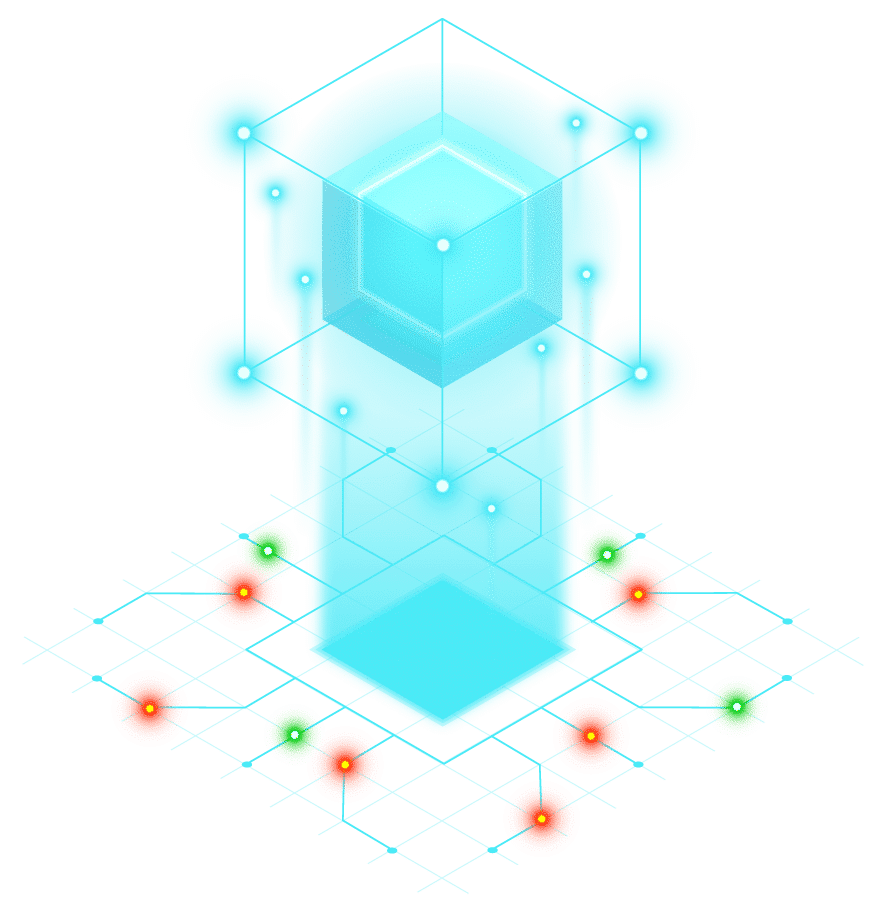
WORLDWIDE SERVICES
RECOVERED DATA CENTERS
EXPERIENCE CONSOLIDATED
24H SUPPORT FOR EMERGENCIES
REMOTE DATA RECOVERY
TOTAL PROTECTION OF YOUR DATA
NAS, DAS and SAN Storage Recovery
Storages are great devices for data storage, with configurations that can fit the need of the company, the configurations are separated into NAS, DAS and SAN.
As with any storage device, data loss on storages is a real risk, regardless of which configuration has been chosen.
There are several reasons that can lead to data loss, such as logical problems, physical problems, burnout of electrical circuits, human error and ransomware attacks.
The loss of data can quickly lead to total or partial paralysis of the company’s activities, which in turn can cause incalculable losses, both financial and in terms of the company’s image in the marketplace.
Knowing a data recovery company that can act in any data loss scenario is as important as creating mechanisms to reduce the chances of data loss.
Why Digital Recovery?
We are used to handling data loss scenarios that have been defined as irreversible by other data recovery companies, because we have developed unique technologies that allow us to handle these scenarios.
Even if the storage has been encrypted by ransomware, we are capable of ransomware recovery regardless of the group that carried out the attack.
We have an emergency recovery mode, in which our labs work 24/7 so that the recovery is done as quickly as possible.
We have extensive knowledge about the functionality of NAS, DAS, SAN storage of any make or model. We can perform all our solutions remotely, any country in the world is within reach of our data recovery solutions.
We are
always online
Please fill out the form, or select your preferred contact method. We will contact you to start recovering your files.
Success stories
What our clients say about us
"We had a serious problem after a power failure of a NAS server in Raid 5. I immediately contacted DIGITAL RECOVERY. After a few days of hard work the problem was solved."

"One of our raid servers had stopped. After several attempts without solving the problem we found DIGITAL RECOVERY and 5 hours later, at 4am, the data was recovered."

"We appointed DIGITAL RECOVERY in a special case (of data loss) in a raid 5 storage. Digital Recovery was able to recover 32 million files so our customer was extremely satisfied.”

"Without a doubt the best data recovery company in Latin America. The contact Digital Recovery will always be saved on my phone, because inevitably I will need again."

"The quality of the service is excellent. The attention given to customer service is gratifying and the feedback we receive reassures us that we can trust the work and dedication."

Customer since 2017
"Great company, they saved me from a big problem! I recommend, fast service, my thanks to the Digital Recovery team for the attention and quick solution to the problem! Show!"

"Second time that I count with the agility and professionalism of the Digital Recovery team, they are very experienced and agile. I recommend to all"

"They helped me recover some data that I had thought was lost. I had a great experience with the team for their calmness, agility and transparency."









Answers from our experts
What are the main problems causing data loss on Storages?
- Logical Problems – This type of problem includes deletion of files, deletion and formatting of partitions and overwriting of data. Depending on the extent of the problem, the user can try to reverse the disaster by backing up the system. However, great care must be taken not to create an even bigger problem by trying to solve the problem. It is quite common to receive cases where the good intention to solve the problem, but allied to the little experience of users and technicians in IT resulted in an even bigger problem and unfortunately without possibility of solution, that is, the definitive loss of data. Besides logical problems in storage disks, controllers can also lose their configurations and compromise access to storage data.
- Hardware Issues – All parts of a server are parts that have been through careful engineering design, resiliency testing and exhaustion testing. This means that your customers’ information is on a device with a much higher level of security when compared to ordinary devices. However, after years of working without a single problem happening, one or another part of the server may stop working. The most common problems are hard disk wear and tear and problems related to RAID controllers. Problems may also occur in other parts of the server such as motherboards, connectors and interface devices. However, these devices do not compromise the integrity of the data. If they are replaced, data access can be re-established without major problems.
- Electronic Circuit Crashes – Electrical crashes although rare in a data center environment can also happen. If it hits only one disk (system with RAID 5 and RAID 10) the RAID system will work degraded but without data loss. To solve the problem just replace the disk that stopped by a new disk so that the system itself triggers the rebuild process (reconstruction of information) and after this process the array will return to normality. If two or more disks are damaged it is very likely that it will be necessary to resort to the system backup. If it is not up to date or out of date, you should consider consulting a company specialised in data recovery. If the storage is configured with a RAID 6 arrangement, even if two disks have a problem, the system will still have access to the data and will continue to function in a degraded way until both disks are replaced. If the disks are swapped and a third disk goes bad before the rebuild process of the first two failed disks is complete, the storage will inevitably stop working.
- Ransomware attacks – In recent years cyber attacks have become quite common. According to a report by global cybersecurity solutions company Check Point, 97% of businesses worldwide suffered at least one malware offensive in 2020. The most active malware in recent years is ransomware, hacker groups have specialised in encrypting victims’ data by charging high amounts to have the data restored.
Which Storage configuration is most susceptible to a hacker attack?
The NAS, in recent years emerged hacker groups specializing in ransomware attacks focused on NAS Storages, because they are connected directly to the internet.
Many of these attacks happened as a result of newly discovered flaws by ransomware, this gave them advantages to perform attacks en masse, an extension ransomware stood out in these attacks, was the DeadBolt.
The companies developing these devices have been releasing constant updates to fix these flaws. These updates can come too late, which leaves the company’s entire system available to be encrypted by a ransomware attack.
Latest insights from our experts

What is Flash Memory?
Since its invention in the 1980s, Flash memory has revolutionised digital data storage. Essential for mobile devices, digital cameras, storage units and more, it combines

Data portability on magnetic tapes
Data portability on magnetic tapes consists of migrating data stored on an old tape to a tape with current technology. Data portability is vital for

What are LTO tapes? Discover the power of long-term storage
LTO tapes, the acronym for Linear Tape-Open, represent a magnetic tape data storage technology developed in the late 1990s as an open format by a
What you need to know
Can Storage be used as a server?
No, although they look similar they have small differences that disassociate them.
The Storage was developed for data storage, while the server, in addition to data storage, provides data processing, being possible even the installation of operating systems. Besides the tolerance to storage failures being much higher than the tolerance to server failures.
It is worth remembering that with the help of a RAID system the two can work together.
What is NAS?
The NAS (Network Attached Storage) is one of the configurations of a Storage, they are: NAS, DAS and SAN. But the NAS is the most used configuration.
NAS system enables data access by all network users with proper permissions. NAS systems are flexible and can be expanded as needed.
One of its benefits is that it is possible to have a local private cloud, reducing costs and facilitating local control.
Does a NAS replace a backup system?
No, not at all. Many users use systems without backing up their data. It is important to note that as fault tolerant as equipment is, it is not immune. So it is important to keep one or more copies of the data in different locations, as it is a good practice against data loss.
We recommend applying the 3x2x1 backup system (three copies, two online, one offline).
Is it possible to recover Storage remotely?
Yes, in the vast majority of cases, depending on the cause of the data loss. If the data loss was due to physical damage to the hard disks it will be necessary to send the same.
Remote recovery only requires a laptop that is exclusively for the process, connected to the Storage and with a good internet connection. Remote recovery is perfect for companies that need to recover data quickly.
Consult our specialists to know if this service is available for your case.



