Recovery of files affected by Blue Locker Ransomware
It is possible for us to retrieve data that has been encrypted by a wide range of ransomware file extensions on any type of storage device
- VMware ESXi
- Microsoft Hyper-V
- Microsoft SQL Server
- Firebird
- Oracle
- VMware ESXi
- Microsoft Hyper-V
- Microsoft SQL Server
- Firebird
- Oracle
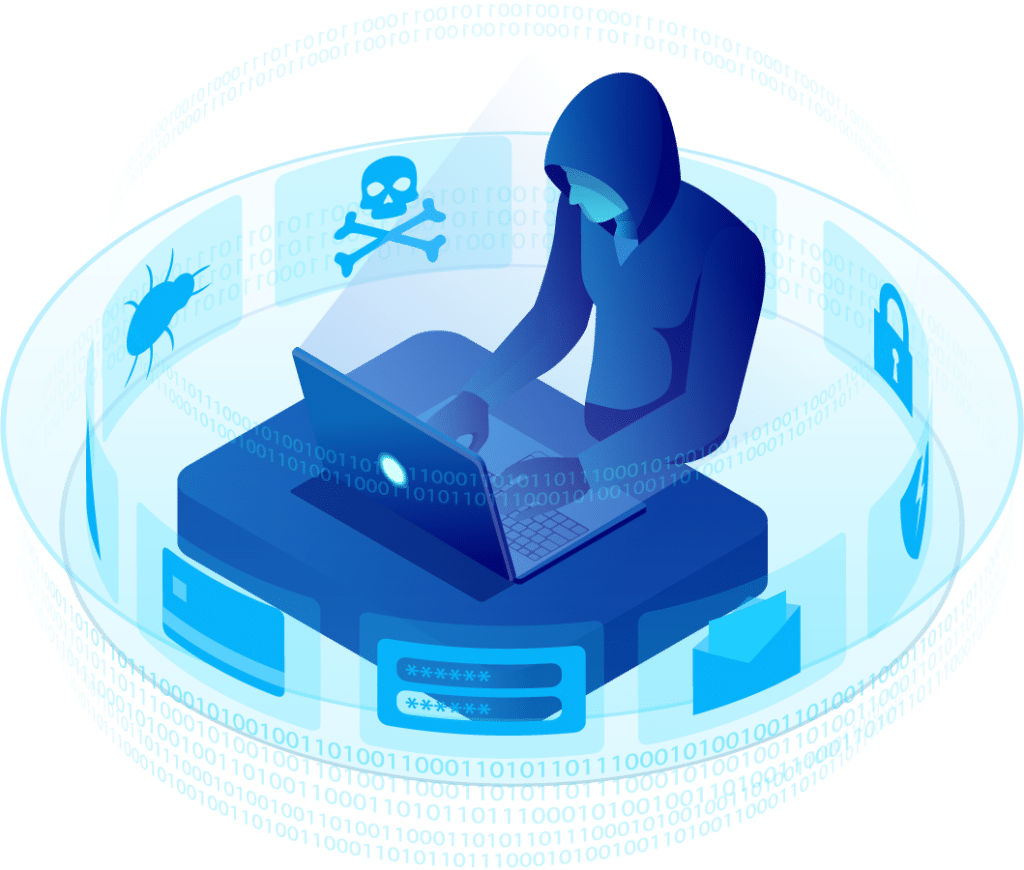
WORLDWIDE SERVICES
CASES OF LOCKBIT ATTACK
CASES OF BLACK CAT ATTACK
CASES OF HIVE LEAKS ATTACK
CASES OF MALLOX ATTACK
AMOUNT SAVED FOR NOT DEALING WITH HACKERS
Decrypt Blue Locker ransomware files
With our unique solutions, recovering Blue Locker encrypted files has become possible.
In the face of something so disastrous, there is little that can be done, especially if backups have been affected or are not up to date. The number of companies that shut down after having their data encrypted has reached staggering numbers.
In numerous instances, despite paying the ransom, the Blue Locker criminals do not provide the decryption key, leaving the victim without any recourse.
Digital Recovery has introduced solutions that can successfully decrypt files that have been affected by ransomware. Our track record of recovery projects is impressive and reliable.
Why Digital Recovery?
Having amassed over 23 years of experience, we have garnered a vast array of contented clients from across the globe. Our solutions can be executed remotely in most cases, and we offer multilingual support.
With the increase of Blue Locker ransomware attacks around the world, we specialise in ransomware decryption. We have developed a unique solution that can be applied to the vast majority of storage devices, Virtual Machines, RAID Systems, Storages (NAS, DAS, SAN), Databases, Servers, and much more.
Our specialists are highly qualified and have the latest technologies in the data recovery market, the main one is called TRACER, a proprietary technology with which we have obtained expressive results in the decryption of Blue Locker ransomware files.
We offer an advanced diagnosis that enables us to comprehend the scope of the attack. This initial diagnosis can be completed within 24 business hours of receiving the samples. Subsequently, we provide a commercial agreement, which once accepted, initiates the file decryption process.
All our solutions are GDPR-compliant, ensuring total security for our customers. We also provide a confidentiality agreement (NDA) that has been drafted by our legal team. However, if you prefer to provide an NDA prepared by your own organisation, we are willing to review and accept it, if necessary.
We are
always online
Please fill out the form, or select your preferred contact method. We will contact you to start recovering your files.
Success stories
What our clients say about us
"We had a serious problem after a power failure of a NAS server in Raid 5. I immediately contacted DIGITAL RECOVERY. After a few days of hard work the problem was solved."

"One of our raid servers had stopped. After several attempts without solving the problem we found DIGITAL RECOVERY and 5 hours later, at 4am, the data was recovered."

"We appointed DIGITAL RECOVERY in a special case (of data loss) in a raid 5 storage. Digital Recovery was able to recover 32 million files so our customer was extremely satisfied.”

"Without a doubt the best data recovery company in Latin America. The contact Digital Recovery will always be saved on my phone, because inevitably I will need again."

"The quality of the service is excellent. The attention given to customer service is gratifying and the feedback we receive reassures us that we can trust the work and dedication."

Customer since 2017
"Great company, they saved me from a big problem! I recommend, fast service, my thanks to the Digital Recovery team for the attention and quick solution to the problem! Show!"

"Second time that I count with the agility and professionalism of the Digital Recovery team, they are very experienced and agile. I recommend to all"

"They helped me recover some data that I had thought was lost. I had a great experience with the team for their calmness, agility and transparency."









Answers from our experts
We can only retrieve Blue Locker ransomware files due to our exclusive technology, which enables us to locate and rebuild encrypted files in numerous situations. This process necessitates an understanding of the affected storage device, without which the files may become corrupted, making recovery impossible. Our specialists possess comprehensive knowledge about each of the leading storage devices, such as RAID systems, Storages (NAS, DAS, SAN), Databases, Servers, Virtual Machines, and more.
How to choose a company to decrypt my data?
Choosing a company to decrypt your data affected by Blue Locker requires careful consideration and research. Here are some tips to help you make an informed decision:
- Look for a reputable company: Choose a company that has a good reputation for data recovery and decryption services. Read online reviews and testimonials to get an idea of their quality of service.
- Check for certifications: Make sure the company you choose is certified in data recovery and decryption. This will give you confidence in their ability to handle your data securely.
- Consider the cost: Decryption services can be expensive, so it’s important to compare prices between different companies. However, don’t make cost your only deciding factor as the cheapest option may not always be the best.
- Look for experience: Choose a company that has experience in decrypting data similar to yours. This will increase the likelihood of a successful decryption.
- Ask about their data security measures: Make sure the company has strong data security measures in place to protect your sensitive data.
By following these tips, you can choose Digital Recovery as the company to decrypt your data and recover your important files.
How much does the process to decrypt Blue Locker ransomware cost?
The cost to decrypt Blue Locker ransomware can vary depending on the severity of the attack and the complexity of the decryption process. The cost may also depend on the version of Blue Locker ransomware and the specific files that need to be decrypted. This can only be determined once the extent of damage caused by the ransomware has been analysed and the possibility of decryption has been evaluated.
It’s important to note that there is no guarantee that decryption will be successful, and some files may be permanently lost or corrupted. Therefore, it’s important to find a company that doesn’t ask the full amount of the project upfront. It’s best to consult with a reputable data recovery company to get an accurate estimate of the cost for your particular situation.
Is negotiating with Blue Locker hackers a good option?
Cybercriminals rely on victims to reach out to them in the initial stages of the attack. They often use threatening language in their ransom demands, putting victims under immense stress and pressure to comply with their demands.
At Digital Recovery, we advise victims not to engage with these criminals directly. Instead, we encourage them to seek professional assistance from experienced experts in this field. Our team will work with you to analyse the situation, assess the extent of the damage, and determine the chances of successful recovery from Blue Locker.
Latest insights from our experts

What is Flash Memory?
Since its invention in the 1980s, Flash memory has revolutionised digital data storage. Essential for mobile devices, digital cameras, storage units and more, it combines

Data portability on magnetic tapes
Data portability on magnetic tapes consists of migrating data stored on an old tape to a tape with current technology. Data portability is vital for

What are LTO tapes? Discover the power of long-term storage
LTO tapes, the acronym for Linear Tape-Open, represent a magnetic tape data storage technology developed in the late 1990s as an open format by a
What you need to know
How to prevent a Blue Locker ransomware attack?
Blue Locker Ransomware attacks are becoming increasingly common and can have devastating effects on businesses and individuals alike. Here are some steps you can take to help prevent a ransomware attack:
- Keep your software up to date: Make sure your operating system, web browser, and other software are all up to date with the latest security patches. Many ransomware attacks exploit vulnerabilities in older software versions.
- Use strong passwords: Use long, complex passwords and two-factor authentication to protect your accounts from unauthorised access. Avoid using the same password for multiple accounts.
- Be cautious of suspicious emails: Phishing emails are a common way for ransomware to infiltrate systems. Be wary of emails from unknown senders or emails that contain unexpected attachments or links.
- Back up your data: Regularly back up your important files to an external hard drive or cloud storage service. This can help you restore your data in case of a ransomware attack.
- Install antivirus software: Install reputable antivirus software on your computer and keep it up to date. Antivirus software can detect and prevent many types of malware, including ransomware.
- Limit access to sensitive information: Limit access to sensitive information only to those who need it. This can help reduce the risk of accidental exposure or intentional theft.
- Train employees: Educate your employees about ransomware and how to avoid it. Teach them to be cautious of suspicious emails and to report any potential security threats to IT.
By following these steps, you can help reduce the risk of a Blue Locker ransomware attack and protect your data and systems.
What is the most common means of access used by Blue Locker hackers to break into environments?
The most common means of access used by Blue Locker hackers to break into environments is through exploiting vulnerabilities in software, hardware, or human behaviour. This can include:
- Phishing attacks: Hackers use fraudulent emails, social media messages, or phone calls to trick individuals into revealing their login credentials or other sensitive information.
- Password attacks: Hackers use various techniques, such as brute force or dictionary attacks, to guess or crack passwords.
- Malware: Hackers use malicious software, such as viruses, worms, or Trojans, to infect computers or other devices and gain access to sensitive data.
- Software vulnerabilities: Hackers use known vulnerabilities in software, such as operating systems, web servers, or applications, to gain unauthorised access to a system.
- Misconfigured or unpatched systems: Hackers exploit weaknesses in system configurations or outdated software that has not been patched or updated to gain access.
- Social engineering: Hackers use social engineering techniques, such as pretexting or baiting, to manipulate individuals into divulging sensitive information or granting access to secure systems.
To reduce the risk of a successful attack, it’s important to implement security best practises, such as strong passwords, two-factor authentication, regular software updates and patches, employee security awareness training, and the use of security tools like firewalls, intrusion detection systems, and antivirus software.
Is there any behaviour of my server that I can analyse to know if I am being attacked by Blue Locker Ransomware?
Yes, there are several behaviours of your server that you can analyse to determine if you are being attacked by Blue Locker ransomware:
- High resource usage: If your server’s processing, memory, and disk usage are significantly higher than usual, it could indicate that ransomware is actively encrypting files or exfiltrating data.
- Changes in file extensions: Blue Locker Ransomware often renames files with a new extension, such as .encrypted or .locked. If you notice such changes, it may be a sign that your server has been attacked.
- Unusual network traffic: Blue Locker Ransomware needs to communicate with its command and control (C&C) server to receive instructions and report back on its progress. Analysing network traffic for unusual connections or data transfers can help you identify potential ransomware activity.
- Suspicious login attempts: Blue Locker Ransomware attackers often gain access to a server through phishing emails or brute force attacks on weak passwords. Monitoring your server’s login attempts and blocking suspicious activity can help prevent ransomware attacks.
- Unusual system modifications: Blue Locker Ransomware may make modifications to your server’s operating system or file system to carry out its attack. Keep an eye out for any changes to system files, registry entries, or other critical components.
By analysing these behaviours, you can potentially detect and prevent a Blue Locker ransomware attack on your server. It’s important to stay vigilant and implement security measures to protect against ransomware and other cyber threats.
What happens if I don't pay the Blue Locker ransom?
If you are the victim of a Blue Locker ransomware attack and you do not pay the ransom demanded by the hackers, several things could happen:
- Your data remains encrypted: If your files are encrypted by the Blue Locker ransomware, they will remain inaccessible until the encryption is removed. Without the decryption key provided by the attackers, you may be unable to access your data.
- The attackers may delete your files: Some Blue Locker ransomware attackers may threaten to delete your files if you do not pay the ransom within a certain timeframe. If you refuse to pay and the attackers follow through on their threat, you may lose all of your data.
- The attackers may leak your data: In some cases, the attackers may use a double-extortion tactic, in which they not only encrypt your files but also steal them and threaten to release them publicly if you do not pay the ransom. If you refuse to pay and the attackers follow through on their threat, your data may be released to the public or sold on the dark web.
Paying the ransom is not recommended, as it incentivizes attackers to continue their criminal activities and there is no guarantee that they will provide you with the decryption key or honor their promises. Instead, it’s important to take steps to prevent Blue Locker ransomware attacks, such as implementing strong cybersecurity measures, regularly backing up your data, and educating yourself and your employees about potential attack vectors.



