The RAID 6 system is a type of Redundant Array of Independent Disks (RAID) that offers enhanced data protection using double parity. This means that it can withstand the failure of two disks simultaneously without data loss. It is an evolution in the RAID series, providing a higher level of fault tolerance than its predecessors, such as RAID 5.
RAID 6 uses block striping with two parity blocks distributed across all the disks in the array. This double parity system is the cornerstone of RAID 6’s robust fault tolerance.
It ensures data integrity even in the face of multiple disk failures, making it an ideal choice for critical data storage applications.
Main Features and Advantages
The outstanding feature of RAID 6 is its unparalleled data protection capacity. It is particularly suitable for environments where data availability and integrity are non-negotiable, such as in financial institutions, healthcare and cloud storage services.
Despite its slightly lower writing performance due to the overhead of the double parity calculation, the peace of mind it offers is often considered a good investment.
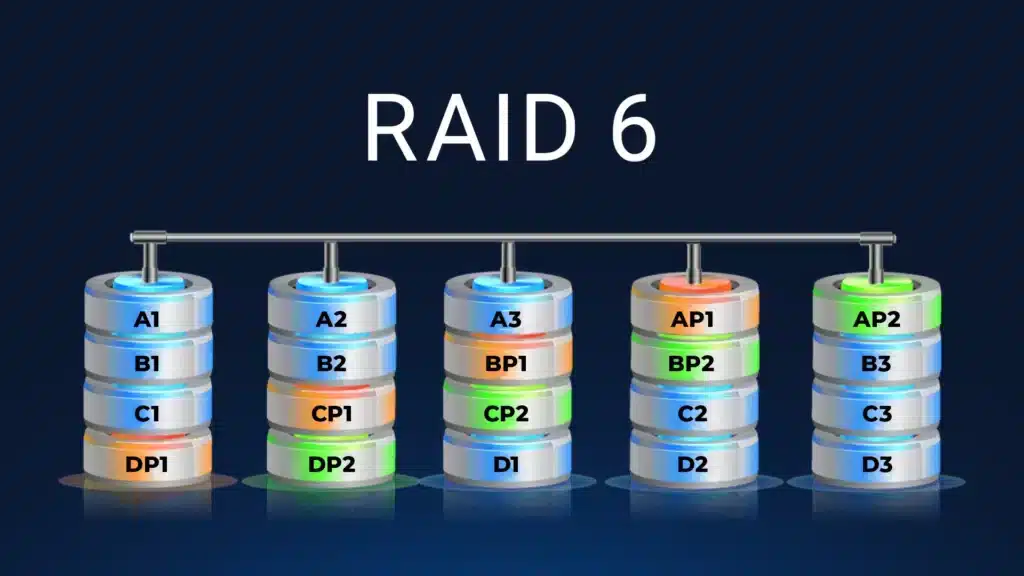
Main Features
- Double parity: RAID 6 extends RAID 5 by adding another level of parity, which means that it can withstand the failure of up to two hard disks simultaneously without data loss. This is achieved by using two separate parity blocks for each data set.
- Storage Capacity: The total storage capacity in a RAID 6 array is the sum of all the disks minus the capacity of two of those disks, which are used for parity. For example, in an array of six disks of 1TB each, the total available capacity would be 4TB.
- Calculation Complexity: Due to the double parity calculations, RAID 6 requires more processing from the RAID controller, which can affect performance, especially in write operations.
- Data Reconstruction: In the event of a disk failure, the system can reconstruct the lost data using the parity information. However, reconstruction on a RAID 6 can be slower than on other RAID levels due to the additional complexity of the double parity calculations.
Advantages
- High Data Redundancy: The main advantage of RAID 6 is its ability to withstand the failure of up to two disks without data loss, offering very high data security.
- Suitable for Large Volumes of Storage: Due to its high redundancy, RAID 6 is ideal for systems that store large volumes of critical data, such as database servers and archiving systems.
- Good Read Performance: Although RAID 6 may have slower write performance due to double parity calculations, it generally offers good read performance.
- Flexibility: RAID 6 allows the replacement and addition of disks without interrupting system operations, providing a certain flexibility in storage management.
- Disaster Recovery: In environments where fault tolerance is critical, RAID 6 offers an additional layer of security that can be crucial for disaster recovery.
Considerations
- Cost: The need for additional disks for parity reduces the effective storage capacity and increases the cost.
- Write Performance: Write operations may be slower compared to other RAID levels due to double parity calculations.
In summary, RAID 6 is an excellent choice for environments that require high availability and data redundancy, despite its disadvantages in terms of cost and write performance. It is particularly useful in critical applications where data loss can have serious consequences.
Implementation and Configuration
Implementing and configuring a RAID 6 system can be done either by hardware (using a dedicated RAID controller) or by software (using the operating system). The process varies depending on the approach chosen and the specific operating system or hardware in use.
Using a Hardware RAID Controller
- Check Compatibility: Make sure that your RAID controller supports RAID 6 and that you have a sufficient number of hard disks (minimum 4, ideally more for greater redundancy and capacity).
- Installing the Physical Disks: Install the hard disks in your system. Make sure they are correctly connected to the RAID controller.
- Accessing the RAID Controller Configuration: During system startup, you usually need to press a specific key (such as F2, F10, Del, or another depending on the manufacturer) to enter the BIOS/UEFI configuration or directly into the RAID controller configuration.
- Create RAID Array 6: Within the controller’s settings menu, look for the option to create a new RAID array. Select RAID 6 as the desired RAID level. Choose the disks that will be part of the array and configure any additional options, such as the stripe size (size of the data block distributed between the disks).
- Initializing the RAID Array: After creation, the array may need to be initialized. This can erase all the data on the disks, so make sure the disks are empty or that you have backups of any important data.
- Final Settings: After initialization, exit the RAID controller configuration and continue booting the system. The RAID 6 array should now be working and ready to use.
Setting up a RAID 6 array requires careful planning and consideration. The choice of hardware, number of disks and configurations can significantly impact system performance and reliability. It is advisable to consult with IT professionals to optimize the configuration for your specific needs and ensure a smooth implementation.
Data loss in RAID 6 system
Data loss on a RAID 6 system is relatively rare due to its high redundancy, but it is still possible under certain circumstances. Here are the main situations in which data loss can occur in a RAID 6 array:
- Failure of three or more disks: RAID 6 can tolerate the failure of up to two disks simultaneously without data loss. However, if a third disk fails before the two failed disks are replaced and the array is completely rebuilt, this will result in data loss, as the system will not have enough redundancy to recover the lost data.
- Errors During Rebuild: If an error occurs during the process of rebuilding a RAID 6 array (for example, if another disk fails or unrecoverable read errors occur while data is being rebuilt on the replacement disks), this can lead to data loss. The rebuilding process is intensive and can put additional stress on the remaining disks, increasing the risk of further failures.
- RAID Controller Failures: Although less common, a RAID controller failure can corrupt the RAID 6 array, resulting in data loss. This can happen due to bugs in the firmware, hardware failures or compatibility problems.
- Human errors: Incorrect configurations, improper maintenance operations or the use of incorrect disk management commands can lead to data loss. For example, accidentally deleting a RAID array or formatting the disks without a proper backup.
- Virus or Malicious Software: Although RAID 6 protects against hardware failure, it does not offer protection against viruses or malicious software attacks that can corrupt or delete data.
- Physical Wear or Deterioration: Hard disks have a limited lifespan. Continuous use and natural wear and tear can lead to disk failures. Although RAID 6 can tolerate multiple disk failures, the simultaneous deterioration of several disks can lead to data loss if they are not replaced in time.
- Data Corruption: Problems such as power failures without an uninterruptible power supply (UPS), voltage spikes, or file system crashes can cause data corruption. Although RAID 6 can help recover from some forms of data corruption, severe scenarios can result in data loss.
Although data loss is a risk, there are professional solutions for recovering RAID at all levels of the system and in all cases of data loss, Digital Recovery offers these solutions.



