Database technology is the process of storing, organising and managing information. They are a computer system that allows data to be stored in a variety of formats including text, image, audio and video.

Database projects can involve many types of information: from simple spreadsheets to more complex databases with millions of records.
What is the structure of a database?
Databases have a standard structure, in most models tables are used.
Table: A simple structure that stores information about a set of objects in rows and columns. For example, the table “Contacts” can contain the name, phone number and email address of all the people in a company.
In some databases, the display format is used, which allows a specific view of the tables. If we only want to get the names from the “Contacts” table, we can do this from display mode.
There are also more complex databases that allow the structuring of columns containing more than one type of information, being used by professionals and large companies. In other words, in just one column such as “Clients”, you can store name, address, phone number, age, etc.
Database Models
Behind the databases, there are several companies that provide their own data management system, known as DBMS (Database Management System). We have prepared a list containing the most diverse DBMS models. This will give you a broad knowledge of databases and their formats.
Microsoft SQL Server

First on our list is Microsoft SQL Server, a database software application used to store and manage data. It is part of the Microsoft Windows operating system and can be used by businesses for a variety of purposes, including data mining, reporting and analysis. Despite being from Microsoft, SQL Server can run on Linux and Docker.
What are the different roles of Microsoft SQL Server
Microsoft SQL Server has a variety of features that make it a favorite of many modern businesses. These include its ability to manage large datasets, its intuitive interface and its scalability.
Microsoft’s DBMS gains prominence due to its ease of use and the possibility of being easily customized to meet your business needs. With its many tools and features, you can create an efficient and successful business using it.
The functions assigned to this model include:
- A powerful data manipulation feature that allows you to create, update and delete data with ease.
- Strong scalability that allows you to handle large amounts of data quickly and efficiently.
- Easy-to-use interface that makes it easy for even novice users to configure and use SQL Server.
- And a variety of integrated tools and utilities that enable you to perform your business tasks quickly and effectively.
More about Microsoft SQL Server
To get the most out of Microsoft SQL Server, make sure you keep it up to date with the latest features and enhancements.
Check the Microsoft SQL Server website for updates and release notes.
SAP – SQL Anywhere

Second on our list is SAP – SQL Anywhere, a powerful tool that allows you to execute SQL commands from anywhere. It can be used in many ways, including within an application, on a remote server or even in the cloud.
Getting to know SAP data
There are several different types of SAP data that you can use to manage your business. These include:
- Sales and customer data: This type of data is used to track sales, customer interactions and other important information about customers.
- Service data: Used to track service performance and costs associated with service delivery.
- Project management data: These serve to manage projects and objectives in an organisation.
- Time series data: Used to track changes in production or other important figures over time.
- CRM (Customer Relationship Management) data: Responsible for managing customer relationships within an organisation.
- Custom Fields: Custom fields are special fields defined by the user rather than stored in the database as part of the regular field settings for a table or column.
- Reports: Reports are generated by the SAP software and can be accessed via the reports tab in the ribbon interface or via a recipe issued by a recipe editor such as Report Builder.
- Marching orders: Marching orders are orders given by managers directly to employees without having to go through human resources (HR) or marketing (M).
Tips for success with SAP data
SAP data can be used in many ways to improve your business. By understanding how to use your data in a specific way, you can increase efficiency and get the most out of your data. For example, you can use your data to track customer enrollments, sales results, or product shipments.
Your SAP management more efficiently
By using SAP data more efficiently, you can save time and money in your business operations. For example, by tracking inventory levels and sales trends, you can reduce inventory management costs or even reduce production if necessary.
Improving your business with SAP
By improving your SAP data management, you can create better insights that help you run your business better. By tracking employee performance ratings and motivating them with positive incentives, you can improve productivity and bottom line results.
Firebird

Continuing our list, we have FireBird SQL. Considered a powerful database management system that allows developers to create, manage and analyze SQL-based applications. It provides an intuitive interface and easy-to-use tools for data entry and analysis.
FireBird SQL is used by many different types of industries, including marketing, business, customer service and scientific research, and its features make it the perfect tool for managing complex data sets.
It has several features that make it ideal for data management, including:
- Strongly typed interface that gives you maximum control over your data.
- Fast query time and memory usage.
- Easy-to-use drag-and-drop editor for creating and editing tables and fields.
- Powerful reporting engine that can help you monitor and analyse your data.
- Library of connectors that allows you to easily integrate with other applications.
Oracle

Next, we have Oracle. A technology company that specialises in providing businesses with software that can help them make faster, more informed decisions. This includes things like automating data analysis, improving marketing and customer service and improving information systems.
This is because with Oracle, companies can gain a much faster understanding of their customers’ needs and how best to serve them. This can help them save time and money by devoting more attention to better understanding their customers so they can be better served in the future.
It can also help companies improve their information systems by making it easier to store and process their data more efficiently.
What are the Requirements for Using Oracle Technology
Oracle technology requires a strong technical background as it relies on the use of Oracle software to function. You must be able to understand and use Oracle software efficiently. To use Oracle technology, you must also have significant financial experience. In addition, you must have good business skills to manage your data effectively and make smart decisions with it.
PostgreSQL

The next one we have is PostgreSQL, a free and open source relational database management system. It was created by Rasmus Nielsen and released in February 1995. PostgreSQL is used by millions of websites and applications around the world in many different applications, such as web development, scientific computing and finance.
Types of data fields
In PostgreSQL, there are 5 information models: Primitive, Structured, Document, Geometry and Customizations.
- Primitives:
- Lyrics: Here it is possible to find the text files of the most diverse types.
- Numerical: In this section all the information that contains numerals is stored.
- String: Where a set of information is grouped together in one place.
- Boolean: True or false information is stored in this field. Widely used by developers.
- Structure:
- Date and Time: Used to make time record.
- Documentation:
- JSON/JSONB: JSON stores data in text format and JSONB contains information in binary.
- XML: (eXtensible Markup Language) refers to the format for constructing data organized into a document.
- Key-value (Hstore): Allows the storage of keys within the database.
- Geometry: Enables the addition of points, lines, circles and polygons.
- Personalisations:
- Composite: It is related to the structure of a record row or column.
How to use PostgreSQL
To use PostgreSQL, you first need to install it on your computer. After that you need to create a user account and set up some privileges for that account. Finally, you need to create a postgresql database in which to store your data.
Optimized PostgreSQL can help you improve performance and save time. By optimizing your data, you can process more requests per second and reduce the amount of data that needs to be stored in the database.
Optimising your system will also help you keep up with your postgresql configuration and enable faster startup times for your server.
IBM DB2
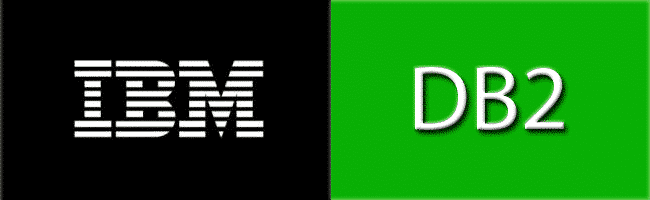
IBM also developed its database, known as IBM DB2. It is a suite of database software used by business and IT professionals to manage data. It includes a variety of applications including: DB2 for tablets and laptops, DB2 for Servers (the standard), DB2 for Data Warehouse (a newer version of DB2 that stores data on Amazon S3) and IBM Appellation Server.
IBM’s DBMS is powerful enough to handle large-scale database implementations, but also small enough that it can be easily managed by ordinary individuals.
Using the database to access another database
You can also use db2 as a tool for collaboration between different computers or servers. You can connect two or more computers or servers together so that they can access and work with each other’s databases simultaneously – this is called an “integrated development environment” (IDE).
MySQL

MySQL is a free and open source database management system. It was created by the MySQL Group to make it easier for web application developers to connect to and work with databases.
What is it used for?
MySQL is used for many purposes, the most popular of which are:
- Data entry.
- Provide an easy way to connect to different databases and share data between them.
- Used for personal and business purposes.
- Free and open source software.
- And because it is a database it can store any type of data, including text, images and other files.
Use MySQL to connect to a database
To connect to a database, use the mysql command. The mysql command can be used to query data in a database or to create tables in a database.
Tables are essential for storing data in a MySQL database and are analogous to folders in an online file system.
Progress 4GL

Another one on our list is Progress 4GL. A database management system that provides users with a single platform to store, manage and analyse their data.
Progress 4GL allows individuals to store their data in a variety of formats, including text, image, XML, SQL and JSON. It also offers powerful tools for manipulating and analyzing data such as GROUP BY, HAVING, COUNT MAX, MIN, and SUM.
Use Progress 4GL to know your data
Progress 4GL makes it easy to track and analyse your data so you can better understand it and find new opportunities for growth.
By understanding your data, you can make better strategic decisions about where to allocate resources, which marketing campaigns to run and how to improve customer service.
Progress 4GL can also help you get better data by improving your accuracy. By using it to track your customers’ details, you can improve your understanding of who they are and what they want from your company.
Also, by adding this data to a spreadsheet or database, you can share it with others for easy reference.
To ensure your data is accurate, take the time to learn how to use Progress 4GL and follow its tips for accuracy and timeliness, this will help you keep track of your business expenses and increase overall efficiency.
MongoDB

Next up is MongoDB. Another alternative of a free and open source database management system that allows you to track and manage data in one place. MongoDB has been used by millions of developers to power their websites and apps.
MongoDB clusters allow you to store data across multiple servers, making it easier to manage your data. A MongoDB cluster can be used for many different purposes, such as faster data load times, improved performance, or more reliable storage.
How to configure?
To set up MongoDB, you first need to create a database. This can be done by clicking the “Create Database” button on the main menu bar of the MongoDB shell. You’ll be prompted to enter some basic information about your new database, such as its name and version number. After setting up your database, you can click the “Create Table” button to start creating data.
Initialising a cluster
You can initialize a MongoDB cluster by clicking the “Cluster Settings” tab on the main menu bar of the MongoDB shell. There you will find options to configure your cluster, such as size (in nodes), host name and port number. After defining your cluster settings, you can click the “Start Cluster” button to start using your new MongoDB instance.
SYBASE

SYBASE is a computer system that can be used to store data about companies, products, customers and other assets. It can also be used to store data about interactions between these entities. In addition, SYBASE can be used to store data about company performance.
How it works
SYBASE works by storing data in files called tables. Tables are like folders on a computer where each file contains information about a specific entity or object. The files in a table are organized into folders named after the entities or objects for which the table contains information.
What are the benefits of using
There are many benefits to using SYBASE as a business data management system. Some of these include:
- Make it easy to access and manage your business data.
- Save time and money on storage costs.
- Allow you to easily share your business data with others.
What data can be stored?
SYBASE can store any kind of data that can be useful for managing a business. This includes information about companies, products, customers and other assets.
Company data
One of the most important things you can do when storing company data in SYBASE is to choose a company representative as the administrator of your SYBER.
This person will be responsible for maintaining and reviewing the company’s SYBER records and providing support should any issues arise.
They can also offer valuable insights into how successful companies operate by providing feedback on various aspects of their business, such as product development or customer service.
Product data
Another important thing you should do when storing product data in SYBASE is to select a reliable provider for storage services.
Make sure the storage company you choose has a good reputation before signing any contract.
Also, make sure you don’t strain your budget by selecting too much storage capacity at once – choosing just enough space saves money overall and will still allow you access to all your files in case of emergency.
Customer data
Customer data needs to be stored separately from company data so that it doesn’t unintentionally (or even intentionally) get mixed up.
To protect customer information from being accessed and shared by other organisations without the customer’s permission, it is essential that this information is stored separately from company data in SYBase as well.
To achieve this, it is helpful to select a secure third-party provider that specialises in storing customer information securely online.
Tips for successful use of SYBASE
Start by organising your data in a way that makes it easy to access and use.
Use tables, fields and labels to group data by type, company, product or customer. Make sure all data is organised so you can find it quickly and easily.
Configure SYBASE to store data about companies efficiently and accurately. Ensure that all fields are fully completed and that the data is up to date.
You can also improve the accuracy of your data by using specific date ranges or checking for updates at least once a month.
Use SYBASE to store product data in a way that is easy to find and use. Create a searchable table with all your product information, including prices, ratings, shipping times and more. Use this table to organize all your product information in one place.
Make sure to track the progress of your products when working with SYBASE. Track the dates and activities associated with each product so you can follow up on any issues quickly.
Make sure that all fields are completely filled in and that the data is up to date. You can also improve the accuracy of your data by using specific date ranges or checking for updates at least once a month.
Track the changes made to your customer data while working with SYBASE. Track what changes have been made to each customer record, whether these changes were new products or old customers who have recently had their accounts updated.
Database Loss Risk
With all the DBMS options, the risk of losing files in them is inevitable. We have separated the main reasons that can cause the loss of data in a database.
- Human Failures: Unfortunately, a percentage of errors that cause data loss in databases are generated by human carelessness. DBMS operators can accidentally delete files and even overwrite stored data.
Another very common mistake is the lack of a backup flow. Backups prevent many human errors, but if they are not done in short periods of time, a lot of progress and money can be lost.
- Partitions: On your storage devices partition failures can occur that will result in data loss. The risk can range from a minor error that the computer itself can fix, to a more serious one that can result in major damage.
- Rebooting servers: In cases of power outages or power oscillations, the servers can be restarted without the latest updates being recorded, causing the data to be corrupted, whether on HD or SSD, the risk is present.
- Hardware problems: Even though the contents of storage disks are digital, physical damage to the hardware can corrupt your data.
- Cyber attack: This type of crime is intended to steal, encrypt and damage the data of an organisation. In most cases Ransomware attacks are made, however, servers can also be contaminated by malware from the internet.
- Other Risks:
- Loss of users
- Corrupted data
- Faulty backup
- And other mistakes of some brands of SGDB
Database Recovery, A Complex Mission
Before the 1970s, the relationship between user/database technology did not exist. This technology was restricted only to the professional technical audience with few technological cases.
What was common worldwide were the famous “registration forms” stored in big iron cabinets. It is obvious that the amount of information we have nowadays is absurdly greater than 30 years ago and we do not realise that there is a technology behind all this capable of storing the most varied types of information.
This database technology in the most common concept (SQL standard) spread in the 1970s having IBM as precursor and being launched later in 1976 by Honeywell Information Systems.
The idea was to facilitate the life of an ordinary person who wasted hours looking for a lost registration manually and even to facilitate the filling process with important information. The focus was on an ordinary person handling in a practical way and without technical computer knowledge.
Over the years, database technology has grown increasingly popular and has taken the place of paper-based storage cabinets
Nowadays, there are databases with millions of records and the capacity to store highly complex information and model new businesses through this information that is generated very quickly.
The process of storing data in databases is safe, however this does not annul the “human” factor that makes the whole process of programming the database. The mentioned factor, in several situations results in data loss or loss of access to the database making a sensitive situation.
System corruption, deletion of information or breakdown of the hardware that stores the database are the most common problems. In this case it is necessary the intervention of a disaster recovery specialist for the analysis and recovery of the database.
A complex activity that demands a technical knowledge of how the background database works, its peculiarities and its programming model.
Why Choose Digital Recovery for Database Recovery?
The Digital Recovery team specializes in any type of data loss, regardless of the system or device, whether it be Data Centers, Magnetic tapes, devices encrypted by Ransomware, RAID systems, among others, we can perform the recovery.
Thanks to our technology called Tracer, we have been able to increase the efficiency of our services. With it, time-consuming projects can be solved quickly and effectively.
To avoid further delays with recovery, we choose to perform our services completely remotely. If that’s what you’re looking for, speak to one of our experts for more information.
And to ensure the confidentiality of your information, we have our confidentiality NDA agreement in the language of your choice, so that no data is violated.
We also aim to bring your company back up to the standards required by the General Data Protection Regulation (GDPR).
Contact our service channels and request a diagnosis right now for your recovery.



