Dedicated department that can operate 24 hours exclusively for data recovery on RAID systems.

WORLDWIDE SERVICES
RECOVERED DATA CENTERS
EXPERIENCE CONSOLIDATED
24H SUPPORT FOR EMERGENCIES
REMOTE DATA RECOVERY
TOTAL PROTECTION OF YOUR DATA
Recover files JBOD
In JBOD (Just a Bunch Of Disks) disks are just added together or concatenated. There is no distribution of blocks as in RAID 0. It is a very practical system, because you can join several disks of different sizes and different performances. However, there is no gain in performance or reliability.
In a JBOD data system if you have 3 hard drives of 100, 200 and 300 GB the end result will be a volume of 600 GB. In a RAID 0 if you have 3 disks of 100, 200 and 300 GB the end result will be a volume of 300 GB. The reason for this is the way the 2 types work. RAID 0 distributes the blocks of information evenly. The data system in JBOD adds up the disks.
Each HD can give its share of contribution, regardless of their capacity. In the case of RAID 0, if you mix HDs of different sizes and different types of performance, the system will work as if all the disks were the size of the smallest and work at the speed of the slowest disk. Because all the disks are intertwined.
By not offering any kind of redundancy, JBOD is very prone to data loss if compared with other RAID levels, the main problems that lead to data loss are: configuration problems, logical problems and physical problems.
In all these scenarios Digital Recovery is able to act.
Why Digital Recovery?
Digital Recovery is a company specialized in recovering RAID of all levels. We created a dedicated division to exclusively serve highly complex environments.
This business unit is known as Data Center Recovery Services and specializes in recovering data from RAID systems (0, 1, 10, 5, 50, 6, 60, vRAID, RAID-Z and JBOD), Storages (NAS, DAS and SAN) with Host Channel iSCSI, SAS and FC (Fibre Channel) from various manufacturers such as HP / HP, Dell / EMC and IBM / Lenovo, databases (Microsoft SQL Server, Oracle, MySQL, PostgreSQL, MariaDB, Firebird, DB2, Informix, Caché and Btrieve) and virtual machines (Microsoft Hyper-V, VMware, Citrix XenServer, Proxmox and Acropolis).
Even if you’ve received a negative diagnosis from a data recovery company, we are still happy to look into your case.
We have developed software and hardware technologies that enable us to act with precision and agility in advanced diagnostic and data recovery processes. The creation of technologies – many of them proprietary and exclusive – has kept Digital Recovery on the cutting edge.
One of our technologies, called Tracer, is capable of generating differentiated results in data recovery in Virtual Machines, Databases and RAID systems. Through millions of calculations and analysis of millions of records, this technology makes it possible to drastically reduce the execution time of projects, as well as increase success rates to almost 100%.
We are a Brazilian company with a subsidiary in Germany. Other partnerships for exchanging information and sharing technologies are made between companies in countries such as the United States, Russia and Ukraine.
In addition to providing services to governments, financial institutions, and small, medium, and large companies, Digital Recovery also provides services to other companies that also operate in the area of data recovery.
If your data is stored on a device located outside of the countries where we have labs, we have the technology to remotely assess and recover your data. If this is your case, please consult our department 24×7.
Should you need it, we can also provide you with a Non-Disclosure Agreement (NDA) in a language of your choice. Important to mention that our NDA is already adapted for both LGPD and GDPR. Please speak to one of our experts about this.
Being fully aware of the existing levels of pressure and urgency in data centre and cloud computing environments, we also offer a 24×7 urgency service. This type of service provides our customers with the ability to perform services 24 hours a day, 7 days a week, 365 days a year.
We are
always online
Please fill out the form, or select your preferred contact method. We will contact you to start recovering your files.
Success Cases
What our customers say about us





Client since 2017









Answers from our experts
What are the main causes of data loss in JBOD?
Data loss in JBOD can occur for many reasons, the most common problems are:
Configuration problems
- Loss of Array data;
- Deletion or change in the RAID controller settings;
- Exclusion or change of the Array volumes;
- Loss of the sequential order of the disks.
Logical Problems
- Deletion or corruption of data on partitions;
- Formatting Units or partitions;
- Overwriting information;
- Formatting followed by reinstallation of systems;
- Problems booting the system;
- Dissynchronization of data from one HD to another.
Physical Problems
- Burns or problems occurring on the RAID controller;
- Burnout of electronic circuits;
- Burning read heads;
- Reading heads break;
- Damage to the surface of the disks (HDD platters);
- Bad Blocks – Defective Sectors;
- Natural wear of the media;
- Scratches and scratches surface;
- Scratches and scratches serious;
- Locked motor bearings;
- Motor burn-out;
- Problems caused by falls or impacts;
- Problems related to the Servo Mechanism area;
- Firmware problems;
- Problems with Water or other liquids.
Specific Problems
In a system with data in JBOD if one of the disks stops, all the data will be inaccessible. In fact, the only gain is one of practicality, with the possibility of using several disks of any size to form a single large capacity volume, instead of having several HDs.
How does JBOD handle corrupted data on a hard disk?
JBOD has no built-in mechanisms for handling corrupted data on a hard disk. When data corruption occurs on a disk, JBOD continues to operate normally, but the affected data becomes inaccessible. Recovering data on a JBOD with corrupted hard disks can be complicated and requires specialized tools.
What happens when a hard disk fails in a JBOD system?
When a hard disk fails in a JBOD system, the data stored on that disk becomes inaccessible. JBOD can continue to operate normally, but the total storage capacity of the volume is reduced by the size of the failed disk. If a second disk fails, all data stored on the volume is lost. To minimize the risk of data loss in a JBOD, it is recommended to use reliable hard disks and regularly back up the stored data.
Latest insights from our experts

What is Flash Memory?
Since its invention in the 1980s, Flash memory has revolutionised digital data storage. Essential for mobile devices, digital cameras, storage units and more, it combines

Data portability on magnetic tapes
Data portability on magnetic tapes consists of migrating data stored on an old tape to a tape with current technology. Data portability is vital for

What are LTO tapes? Discover the power of long-term storage
LTO tapes, the acronym for Linear Tape-Open, represent a magnetic tape data storage technology developed in the late 1990s as an open format by a
What you need to know
How does data loss occur in JBOD?
Data loss in JBOD can occur due to various factors such as hardware failure, human error, data corruption or power failures. If one of the hard drives fails, the entire volume may be affected.
What are the risks of using JBOD?
The main risk of using JBOD is the lack of data protection. If a hard disk fails, all data stored on that disk will be lost. Also, volume expansion in JBOD can be complicated and limited compared to other storage configurations.
How can I minimise the risk of data loss in JBOD?
One way to minimize the risk of data loss in JBOD is to use reliable and high-quality hard drives. In addition, it is important to regularly back up data stored in JBOD and regularly monitor the integrity of hard drives.
What are the alternatives to JBOD to prevent data loss?
There are several alternatives to JBOD that offer greater data protection, such as RAID (Redundant Array of Independent Disks). RAID allows hard drives to be organised into arrays of data, with built-in redundancy to protect against disk failure. Other options include SAN (Storage Area Network) and NAS (Network-Attached Storage), which provide centralised storage and network-level data protection.



