Decriptare i file dal ransomware BitLocker
Possiamo recuperare i dati criptati dalla maggior parte delle estensioni di ransomware su qualsiasi dispositivo di archiviazione
- VMware ESXi
- Microsoft Hyper-V
- Microsoft SQL Server
- Firebird
- Oracle
- VMware ESXi
- Microsoft Hyper-V
- Microsoft SQL Server
- Firebird
- Oracle
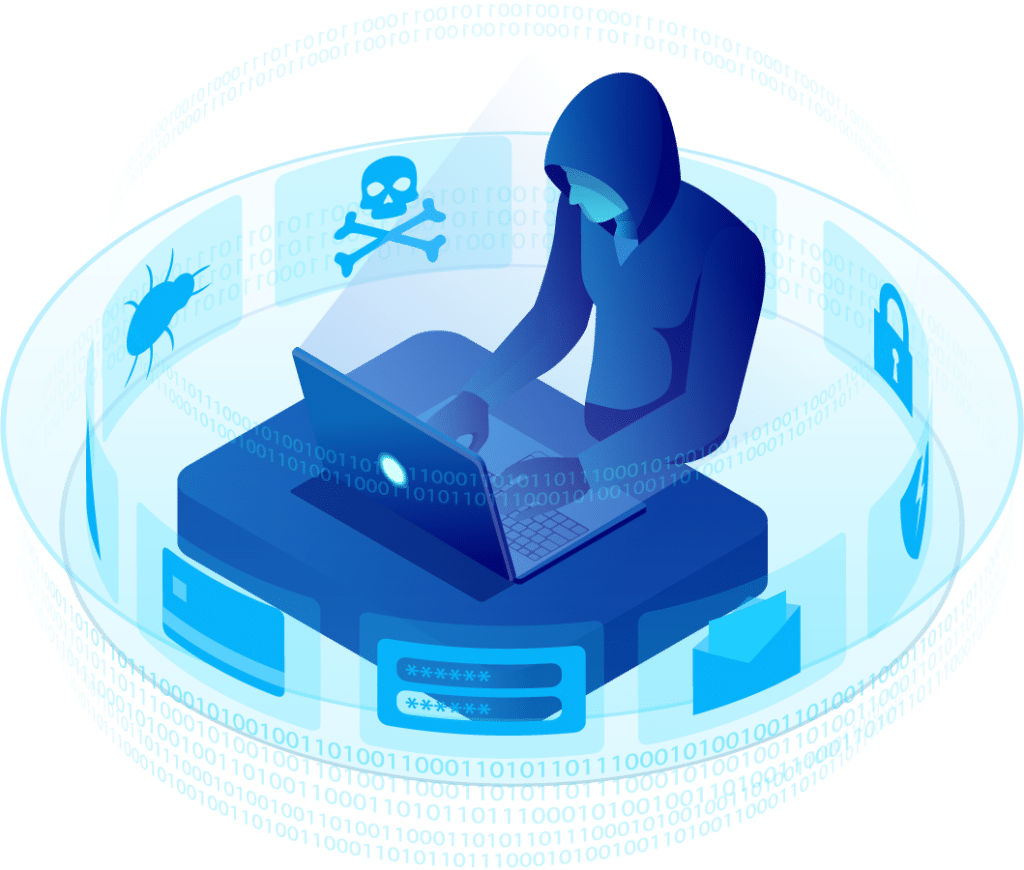
SERVIZI IN TUTTO IL MONDO
CASI DI ATTACCO LOCKBIT
CASI DI ATTACCO BLACKCAT
CASI DI ATTACCO DI HIVE LEAKS
CASI DI ATTACCO DI MALLOX
CIFRA RISPARMIATA SENZA TRATTATIVA CON GLI HACKER
Decriptare i file dal ransomware BitLocker
Con le nostre soluzioni uniche, il recupero dei file crittografati da BitLocker è diventato possibile.
Di fronte a un evento così disastroso, si possono fare poche cose, soprattutto se i backup sono stati compromessi o non sono aggiornati. Il numero di imprese fallite dopo aver subito un attacco e aver i dati criptati ha raggiunto cifre da capogiro.
In molte situazioni, anche dopo il pagamento del riscatto, i criminali non inviano la chiave di decrittazione necessaria per ripristinare i dati; in questi casi, non esiste un’autorità centrale cui rivolgersi per risolvere la situazione.
La Digital Recovery si presenta sul mercato con soluzioni in grado di decriptare i file colpiti da Ransomware. Abbiamo un numero elevato di casi di ransomware BitLocker risolti con successo negli ultimi anni.
Perché la Digital Recovery?
Con oltre 23 anni di esperienza, abbiamo accumulato clienti soddisfatti in tutto il mondo, possiamo eseguire le nostre soluzioni da remoto, abbiamo un servizio clienti multilingue.
Dato l’aumento degli attacchi ransomware BitLocker in tutto il mondo, ci siamo specializzati nella decrittazione di tali attacchi. Abbiamo sviluppato una soluzione unica che può essere applicata alla maggior parte dei dispositivi di archiviazione, tra cui macchine virtuali, sistemi RAID, storage (NAS, DAS, SAN), database, server e molto altro ancora.
I nostri specialisti sono altamente qualificati e utilizzano le ultime tecnologie nel mercato del recupero dati, la principale delle quali è TRACER, la nostra tecnologia che ci ha permesso di ottenere tantissimi casi di successo nella decrittazione dei file ransomware BitLocker.
Offriamo una diagnosi avanzata che ci consente di valutare l’entità dell’attacco entro le prime 24 ore lavorative. In seguito a questa diagnosi, forniamo un accordo commerciale che definisce i dettagli del processo di decrittazione dei file. Una volta accettato l’accordo, iniziamo immediatamente il processo di decriptazione dei file.
Tutte le nostre soluzioni sono supportate dal Regolamento generale sulla protezione dei dati (GDPR), grazie alla quale offriamo una sicurezza totale ai nostri clienti. Forniamo anche un accordo di riservatezza (NDA) sviluppato dal nostro ufficio legale, ma se vi sentite più a vostro agio nel fornire un NDA sviluppato dalla vostra azienda, siamo aperti ad analizzarlo e accettarlo, se necessario.
Siamo
sempre online
Compila il modulo o seleziona la forma di contatto che preferisci. Ti contatteremo per iniziare a recuperare i tuoi file.
Storie di successo
Cosa dicono di noi i nostri clienti
"Abbiamo avuto un grave problema dopo un'interruzione di corrente di un server NAS in Raid 5. Ho contattato immediatamente DIGITAL RECOVERY. Dopo alcuni giorni di duro lavoro il problema è stato risolto."

"Uno dei nostri server raid si era fermato. Dopo vari tentativi senza risolvere il problema abbiamo trovato DIGITAL RECOVERY e 5 ore dopo, alle 4 del mattino, i dati sono stati recuperati."

"Abbiamo incaricato DIGITAL RECOVERY di un caso particolare (di perdita di dati) in uno storage raid 5. Digital Recovery ha recuperato i 32 milioni di file del cliente lasciandolo estremamente soddisfatto."

"Senza dubbio la migliore azienda di recupero dati dell'America Latina. Il contatto Digital Recovery sarà sempre salvato sul mio telefono, perché inevitabilmente ne avrò di nuovo bisogno."

"La qualità del servizio è eccellente. L'attenzione al servizio clienti è gratificante e il feedback che riceviamo ci rassicura sulla fiducia nel lavoro e nella dedizione."

Cliente dal 2017
"Ottima azienda, mi hanno salvato da un grosso problema! Consiglio, servizio veloce, i miei ringraziamenti al team di Digital Recovery per l'attenzione e la rapida soluzione del problema! Mostra"

"È la seconda volta che conto con l'agilità e la professionalità del team di Digital Recovery, sono molto esperti e agili. Raccomando a tutti"

"Mi hanno aiutato a recuperare alcuni dati che pensavo fossero andati persi. Ho avuto un'ottima esperienza con il team per la sua calma, agilità e trasparenza."









Le risposte dei nostri esperti
Il recupero dei file ransomware BitLocker è possibile solo perché abbiamo sviluppato una tecnologia proprietaria che ci permette di individuare i file criptati e di ricostruirli, in molti casi. Questo processo richiede la conoscenza del dispositivo di archiviazione che è stato colpito, senza la quale i file possono essere danneggiati; se ciò accade, il recupero non è possibile. I nostri esperti hanno una conoscenza approfondita di tutti i principali dispositivi di archiviazione, quali: sistemi RAID, storage (NAS, DAS, SAN), database, server, macchine virtuali e altri.
Come scegliere un'azienda per decriptare i miei dati colpiti da BitLocker?
Poche aziende al mondo sono in grado di decriptare i file ransomware BitLocker, quindi le informazioni su questa possibilità sono scarse, al punto che molti credono che il recupero sia impossibile. Inoltre, ci sono molte informazioni errate che affermano che la decrittazione non è possibile.
E in mezzo a tutto questo ci sono aziende serie che hanno sviluppato queste soluzioni, come la Digital Recovery.
Le informazioni su questi processi e sui clienti sono riservate, quindi le testimonianze ufficiali sono scarse.
Alla luce di tutto ciò, è importante cercare aziende serie e con diversi anni di esperienza nel mercato del recupero dati, che mettano a disposizione del cliente un esperto con cui comunicare fin dal primo contatto.
Quanto costa il processo di decriptazione del ransomware BitLocker?
Il prezzo del processo di decrittazione dei file ransomware BitLocker non può essere determinato a priori, poiché è necessaria una diagnosi iniziale per valutare l’entità del danno e determinare se la decriptazione dei file è fattibile o meno.
Dopo la diagnosi iniziale, viene presentata un’offerta economica al cliente, che deve essere accettata prima dell’inizio del processo di recupero dei dati. Il pagamento viene effettuato solo dopo che il cliente ha convalidato la qualità dei file recuperati.
Negoziare con gli hacker di BitLocker è una buona opzione?
I criminali contano sul fatto che la vittima li contatti nelle prime ore dopo l’attacco, quindi utilizzano minacce espresse in termini di riscatto; in quel primo contatto la vittima sarà sotto forte stress e potrebbe cedere più rapidamente ai capricci dei criminali.
Si consiglia alla vittima di non contattare i criminali di BitLocker, ma di rivolgersi, dopo aver verificato l’attacco, a professionisti del settore, affinché, accompagnati da uno specialista, possano analizzare i dati e verificare le possibilità di ripristino.
Gli ultimi approfondimenti dei nostri esperti

Che cos’è la memoria flash?
Sin dalla sua invenzione negli anni ’80, la memoria Flash ha rivoluzionato l’archiviazione dei dati digitali. Essenziale per dispositivi mobili, fotocamere digitali, unità di archiviazione

Portabilità dei dati su nastri magnetici
La portabilità dei dati su nastri magnetici consiste nella migrazione dei dati memorizzati su un vecchio nastro a un nastro con la tecnologia attuale. La

Cosa sono i nastri LTO? Scoprite la potenza dell’archiviazione a lungo termine
I nastri LTO, acronimo di Linear Tape-Open, rappresentano una tecnologia di archiviazione dati su nastro magnetico sviluppata alla fine degli anni ’90 come formato aperto
Cosa c'è da sapere
Come prevenire un attacco ransomware BitLocker?
Ci sono alcune precauzioni che si possono prendere per prevenire un attacco ransomware BitLocker, tra cui:
- Mantenere il sistema operativo e i software aggiornati: i produttori rilasciano costantemente aggiornamenti di sicurezza che correggono eventuali vulnerabilità presenti.
- Utilizzare software antivirus e firewall: questi strumenti possono aiutare a rilevare e prevenire gli attacchi ransomware.
- Fare attenzione ai messaggi di posta elettronica: non aprire allegati o cliccare su link sospetti provenienti da mittenti sconosciuti.
- Effettuare il backup dei dati: è importante creare regolarmente una copia dei dati importanti in modo che, in caso di attacco ransomware, sia possibile recuperare i file senza dover pagare il riscatto.
- Formazione dei dipendenti: è importante che tutti i dipendenti siano a conoscenza dei rischi e siano formati per evitare di cadere in trappola, ad esempio, evitando di aprire allegati sospetti o cliccare su link sconosciuti.
Prendere queste precauzioni può aiutare a ridurre il rischio di attacchi ransomware BitLocker, ma è importante ricordare che nessuna soluzione è completamente sicura e che è sempre possibile essere colpiti da un attacco. In caso di attacco ransomware, è importante agire rapidamente e rivolgersi a professionisti del settore.
Qual è il mezzo di accesso più comunemente utilizzato dagli hacker di BitLocker per introdursi negli ambienti?
Gli hacker di BitLocker utilizzano diversi mezzi di accesso per introdursi negli ambienti, ma uno dei più comuni è il phishing. Il phishing è una tecnica di attacco informatico che prevede l’invio di email o messaggi di testo fraudolenti che sembrano provenire da fonti affidabili, come banche, servizi di posta elettronica, social network, siti web, etc. L’obiettivo del phishing è di indurre la vittima a cliccare su un link o ad aprire un allegato infetto, consentendo così agli hacker di accedere all’ambiente della vittima e installare il malware, tra cui il ransomware BitLocker.
Esiste un comportamento del mio server che posso analizzare per sapere se sono stato attaccato da un Ransomware BitLocker?
L’elevato consumo di elaborazione, memoria e accesso al disco sono comportamenti sospetti che devono essere attentamente analizzati per valutare se è in corso un attacco.
Poiché il ransomware BitLocker utilizza le risorse della macchina per eseguire l’esfiltrazione, vengono applicate tattiche di doppia estorsione e crittografia dei dati. Ciò richiede l’utilizzo delle risorse della macchina.
È anche possibile rilevare l’attacco BitLocker dalle modifiche apportate alle estensioni dei file; questo tipo di rilevamento è un po’ più complesso perché il processo di cifratura è già iniziato.
Cosa succede se non pago il riscatto a BitLocker?
I dati rimarranno criptati, sarà necessario formattare il computer interessato. In questo modo tutti i dati memorizzati andranno persi.
Ma nei casi in cui il gruppo BitLocker utilizza la doppia tattica di estorsione, copiando ed estraendo tutti i file e crittografando i dati originali, i file rubati saranno pubblicati sul sito web del gruppo o sui forum del Dark Web e tutti i dati originali rimarranno crittografati sul dispositivo interessato, richiedendo la formattazione del dispositivo.



